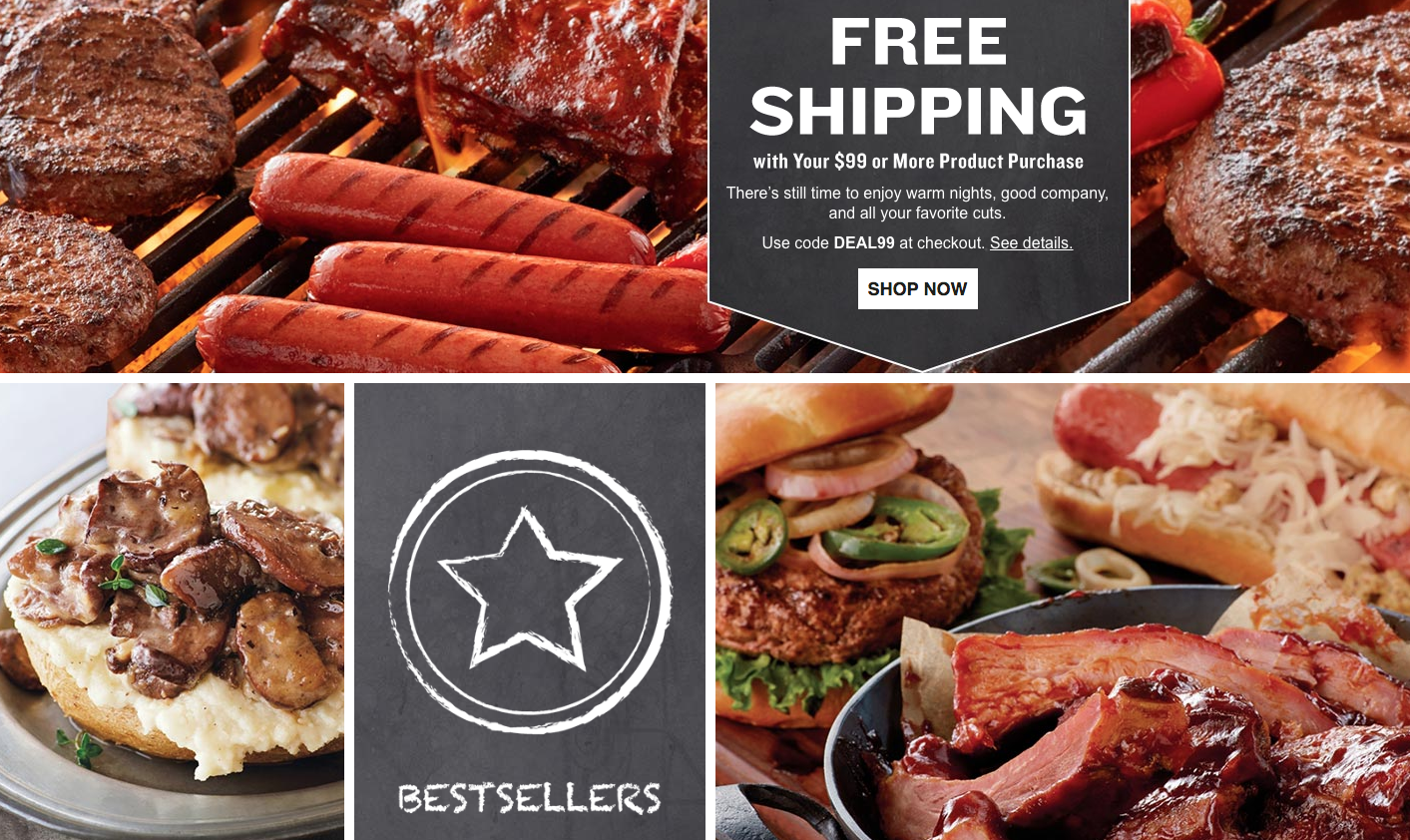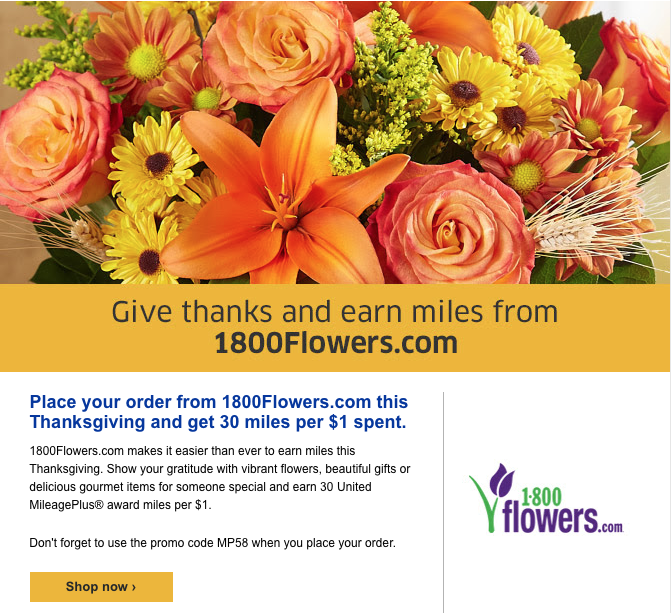Save $20 at 1800Flowers.com with Chase Pay
Chase Pay is back at it with another money saving offer for Chase credit card holders.
This money saving deal is a hybrid between Chase Pay’s recent Walmart/Best Buy offers to build significant chunks of Ultimate Rewards points or cash back depending on the Chase credit card used, and Amex Offer/Chase Offer-like statement credits to lower the purchase price.
The Chase Pay/1800Flowers.com Deal
This savings offer is pretty straightforward, simply use Chase Pay online at 1800Flowers.com, spend $50 or more, and save $20 at checkout.
As we’ve mentioned with many Amex Offers that provide savings at 1800Flowers.com, there are a wide variety of affiliated sites from which you can purchase and still take advantage of the money savings deal.
Sites like:
- Harry & David
- 1800Baskets.com
- Cheryl’s Cookies
- FruitBouquets.com
- The Popcorn Factory
- Wolferman’s
Links to all of these sites can be found on the 1800Flowers.com homepage.
The Chase Pay deal offers the $20 savings at all of the above retailers.
Once you select your desired retailer and item(s), head to the checkout area and choose Chase Pay from the Express Checkout Options at the bottom of your shopping cart and follow the prompts.
This next step is where this specific Chase Pay deal differs from Amex/Chase Offers. Instead of an automatic statement credit appearing when the required spend amount is hit, you need to input a promo code to get the savings.
On the Payment Details page, enter the promo code: CHASEPAY and then press Chase Pay to place your order – the savings will automatically be applied.
This promotion is a one-time use only offer, valid online only, and is effective 12/6/17 – 12/31/17.
And, again, you have to spend a minimum of $50 to get the $20 savings.
Chase Pay
If you haven’t read any of our other Chase Pay posts in which we provide a brief overview of what Chase Pay is and how to sign-up, here’s a quick rundown.
Chase Pay is Chase Bank’s mobile virtual wallet system that allows for payment with any connected Chase credit card when the Chase Pay app or Chase Pay checkout option is selected. You no longer have to have your physical credit card in front of you and enter all the payment information to purchase. You can find more specific Chase Pay info here.
Account set up is fairly simple, just download the Chase Pay app to your smartphone and follow the prompts. Or you can log in to your Chase credit card account and under the Pay & Transfer dropdown link at the top of the page you’ll see a link for Chase Pay. Select it and you can quickly set up and activate your Chase Pay account.
Then, going forward, you’ll just have to enter your Chase account log in info when you pay with Chase Pay.
Wrap Up
We’re seeing a lot of Chase Pay deals as of late, which is great for those of us who enjoy saving money.
And a double benefit for those of us who are Miles and Points hobbyists.
This Chase Pay/1800Flowers.com deal isn’t necessarily a benefit from the Miles and Points perspective, but saving $20 off a $50 or more purchase is something I’ll take every time.
Simply follow the steps above to make your purchase and you could see as much as a 40% savings just for inputting the CHASEPAY promo code and using Chase Pay to place your order.
Let’s hope Chase Pay keeps offering money saving deals like this far into the new year!