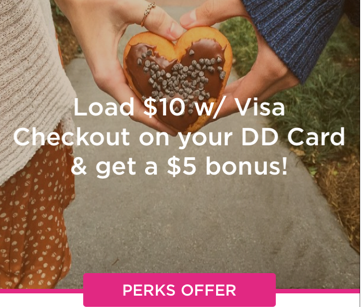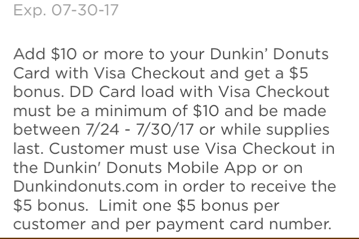Dunkin’ Donuts: Load $10 to Your Card, Get $5 Free
Dunkin’ Donuts and Visa Checkout have teamed once again to offer a deal Dunkin’ lovers shouldn’t pass up.
Today, 7/24/17 through 7/30/17 load $10 or more to your Dunkin’ Donuts Card using Visa Checkout and you’ll get a $5 bonus automatically added to your balance.
The Fine Print
Here’s the deal’s fine print.
Note the “Limit one $5 bonus per customer and per payment card number” language.
Visa Checkout
If you don’t already have a Visa Checkout account set up, head on over to Visa Checkout’s site and register.
Registration is quick and very easy. All you’ll have to do is input your contact information, set up your login information as well as load a credit card or two (or more) from which you can pick when using Visa Checkout to pay. And, interestingly, you can add any credit card you want – Mastercard, American Express – it doesn’t have to be a Visa.
I’d recommend adding cards that earn extra points for specific categories of spend – such as the Chase Ink for office supply stores and the Chase Freedom for its quarterly bonus categories that often include drug stores and restaurants to name a few.
In fact, it would be good to use your Chase Freedom card for this deal since its current bonus category is restaurants which will earn you 5x Ultimate Rewards points per dollar on your Dunkin’ Card load.
Once your Visa Checkout account is set up, simply log in to your Dunkin’ Donuts account – or open your Dunkin’ App – and load $10 or more to your account.
When you go to pay, be sure to select the Visa Checkout option/logo. You’ll likely have to log in using the login info you provided.
Select the specific credit card you want Visa Checkout to use and you’re done.
A $10+ load to your Dunkin’ Donuts Card and a $5 bonus just for using Visa Checkout to pay.
Now that’s a deal.