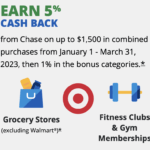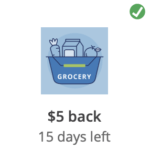Verizon Wireless and 5G Home Internet Customers Can Get 12-Months of Netflix Premium for Only $25 – We Detail How
Verizon Wireless and 5G Home customers can get 12 months of the Netflix Premium plan (Ultra HD (4K)/4 screens at once) for only $25 with this limited-time promotion.
As with most deals that provide outsized value, there are a few hoops through which you’ll have to jump. If you’re up for it, we have the directions below.
Verizon/Netflix Promotion
First, you must be a Verizon Wireless or 5G Home Internet customer. Reports seem to indicate others, such as Fios, are not seeing this promotion on their Verizon accounts. And Verizon business accounts don’t seem to be eligible, either.
Second, to activate this deal, you must be using the Account Manager’s account…which is usually the individual who set up the account. Additional lines – even though they may have their own login – are not Account Managers unless added as such by the true Account Manager.
Once you’ve established you’re eligible for this promotion, and can make the necessary changes to the account, you can begin the process.
The next step is where you decide how much to “pay” for your free 12 months of Netflix.
The promotion requires a subscription to one of Verizon’s +play options. The options include:
- NFL+ Premium – $24.99 (seasonal)
- NBA League Pass Premium – $89.99 (seasonal)
- Peloton App – $129.99 (annual)
- AMC+ – $83.88 (annual)
- Calm Premium – $69.99 (annual)
- Super Duolingo – $83.99 (annual)
If there’s a plan you want to subscribe to, then that solves that. Select it, pay the subscription fee and you’ll get 12 months of Netflix free.
If, however, you’re only after the free 12 months of Netflix, here’s how to play it.
First, you need to consider costs. And what you would have paid, and what you can pay. If you were to subscribe to Netflix’s Premium plan you’d pay $239.88 (plus tax) for 12 months of service. Even if you chose the Standard plan at $15.49/month, you’d pay $185.88 (plus tax) for the year. And if you went really cheap with the Basic plan with ads, you’d pay $83.88 annually.
So, what will get you the best bang for your buck?
Subscribing to the NFL+ option for $24.99. It’s a one-time charge, with no recurring/auto-renewing option. Pay the $24.99 (plus tax, of course) and you’ll get 12 months of Netflix’s Premium plan for free.
If you want to watch NFL+, fine. If you have no interest whatsoever in NFL+, don’t even look at it past opening the account, and consider its fee your Netflix annual subscription rate.
A quick, somewhat, aside. Why is this deal possible? Because the new “thing” is for businesses to offer subscription services for which they get a cut. Subscribe through Verizon for any of these subscription services, and it’s one more way to keep a customer attached to Verizon, as well as for Verizon to receive some sort of benefit from the subscription service for directing subscribers to its platform. Amazon offers a similar service via its Amazon Prime Video Channels. And there are likely many other large platforms offering similar subscription services.
Back to the deal.
You can view the Verizon +play/Netflix promotion page at this link after you’ve signed in to your Verizon account.
It’s best to sign in online – not via the Verizon app.
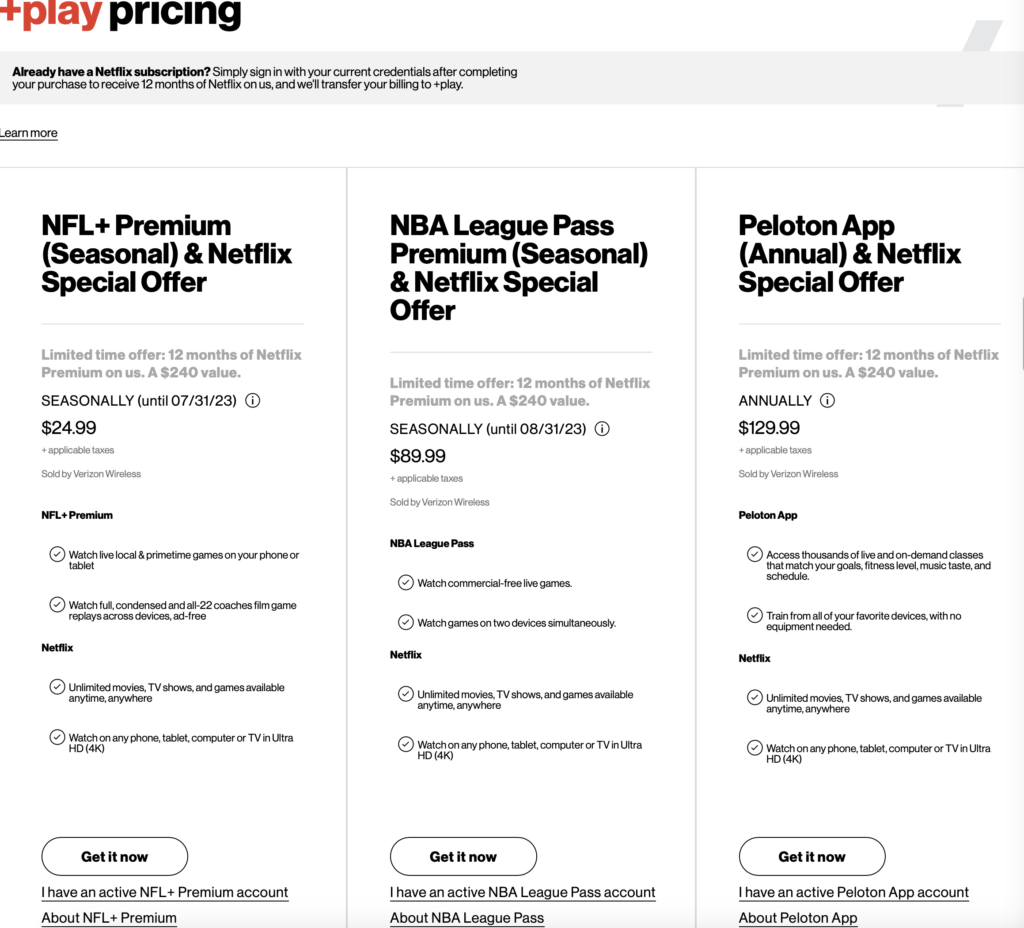
If the link above does not direct you to the promotion’s page, select the search icon in the upper right of the Verizon homepage.
- Search “+play”
- Select the “Shop” option
- Select the “Shop Netflix Special Offer” button
- Choose your preferred subscription by clicking the “Get it now” button
- Follow the prompts which include, contact information, payment information and terms and conditions.
You cannot link a currently-subscribed-to-option as your primary service (the one you’re paying for to get the free 12 months of Netflix). You’ll need to be a new subscriber.
You can, however, be a current Netflix subscriber and still get the 12-month free deal.
After you’ve set up your primary service account (NFL+, NBA League Pass, Peloton App, etc.), you’ll be directed to set up your Netflix account.
It’s at this point current Netflix subscribers will be asked to create a new account or login to an existing account.
Once logged in to all accounts, you’ll be notified that your Netflix account has been moved to Verizon’s +play platform for billing purposes and that you have Netflix Premium for the next 12 months at no charge. It’ll show an exact end date.
After the free 12 months end, you’ll be charged $19.99 (plus tax) monthly until you cancel – or presumably change your plan.
Some may have Netflix gift cards attached to Netflix accounts for payment. It appears that a current Netflix credit will be held until the free 12 months end, at which point the credit balance will be charged for ongoing monthly fees.
The free 12 months of Netflix begins when the qualifying subscription service account is activated on the service provider’s website or app. You won’t be able to wait to begin the free 12 months of Netflix service.
If you have questions about any aspects of this promotion, you can view the FAQs page at this link.
Something to Watch Out For
The main issue likely will come when the free 12 months of Netflix ends. You should be able to cancel the Netflix subscription, but how, exactly, you can move a Netflix subscription off of the +play platform may be a question that needs to be answered.
And maybe you won’t care that your Netflix (paid) subscription stays on the Verizon +play platform.
It is clear that if you leave Verizon within the 12-month period, the free Netflix subscription will end.
But, Verizon customers should be able to cancel the Netflix Premium subscription at any point and still be able to access it through the end of the 12-month period.
Per Verizon’s FAQ on cancellation: “You can cancel your Paid Subscription or Netflix Premium subscription at any time only through the “Manage” page on the +play website. Cancellation of the Paid Subscription does not automatically cancel your Netflix Premium subscription, and vice versa. If you cancel your Netflix Premium subscription during the Promotional Period, you’ll still be able to access it for the remainder of the Promotional Period.”
The problem with linked subscription accounts like this deal requires – and other businesses are offering – is that it’s not always easy to stop or change subscriptions, let alone know which entity is the final authority for making those changes.
Hopefully, it will be as easy as the FAQ answer above makes it out to be.
But, it is something of which to be aware.
What do you think, is this deal something you’ll take advantage of?