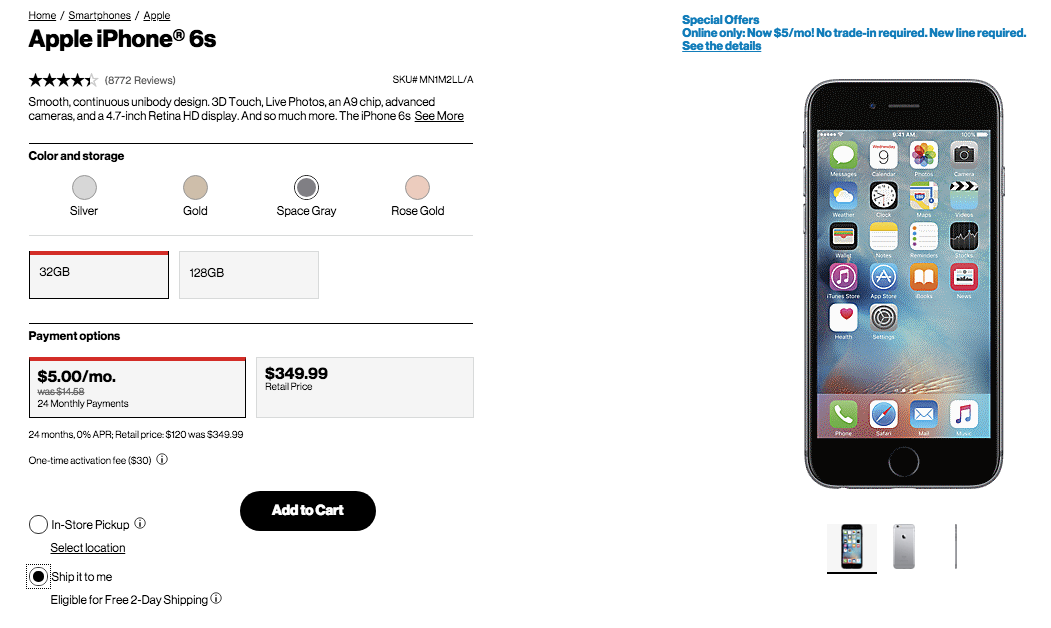Verizon Wireless Customers May Be Able to Save $10 Per Line, Per Month for the Next Year With This Deal
If you’re a Verizon Wireless customer, on a post-paid account, you may be able to save $10 per line, per month for the next 12 months with this simple action.
The Verizon Discount Deal from SlickDeals
A SlickDeals user, gcornett, posted his/her experience when unlocking cell phone numbers to potentially transfer service to another provider.
Once the unlocking process was complete to allow porting of the numbers to another service, gcornett received a notice from Verizon that the account was receiving a monthly $10 per line loyalty credit for the next 12 months.
Without knowing for sure, this must be Verizon’s way to entice customers considering a move away from Verizon to stay with the service. Likely it’s automatically generated when these certain steps are taken on a Verizon Wireless account.
Since gcornett’s SlickDeals post was published, over 400 people have commented, many of whom who have followed the same steps outlined by gcornett to get the loyalty credit, reporting they’ve had success, too.
Savings Beagle’s Experience
We at Savings Beagle tried the unlocking/number transfer PIN request and, within 24 hours, received notice of the $10 per line loyalty credit as well.
How to Get the Savings on Your Verizon Account
If you want to give it a try, either click the SlickDeals link to gcornett’s post above to see the details, or follow these steps.
Likely, this can only be done on the Account Manager’s device…or someone who’s been approved as an Account Manager.
- Open the My Verizon App on your Smartphone
- Select the “Account” button at the bottom of the screen
- Select the “Edit profile & settings” link under the Welcome heading at the top of the page
- Scroll to the Security section and click Number Lock
- Turn off the Number Lock toggle for each number on the account *some are finding, my account included, that numbers weren’t locked in the first place. I locked the numbers, unlocking them about 15 minutes later and this worked to get the credits.
- Once numbers are unlocked, return to the Account Settings screen and select the Number Transfer PIN option – it was right below the Number Lock option for me.
- Select Generate a Number Transfer PIN – since you’re not actually transferring service, you don’t need to worry about the actual PIN.
- Then exit the My Verizon App
Reports indicate it can take 3-4 hours on the low end to receive the loyalty credit notice ( it comes from Verizon via text for some and email for others, or both) and up to 24 hours on the high end.
As I mentioned, my notice arrived roughly 20 hours after completing the process outlined above.
There have been a lot of questions on the SlickDeals post regarding who may and may not qualify for this deal. The bottom line appears to be anyone who follows the steps to unlock numbers and prepare for a transfer of service will receive this loyalty discount. It doesn’t seem to matter if you have loyalty discounts – or any other discounts – currently on your account. And it doesn’t seem to matter if you have phones on payment plans or not.
Be Aware
But, I will state this qualifier. Sometimes, when deals like these become widely publicized…as this one has…they either stop offering it to those attempting to access it after a certain point, or disallow the deal (credits) for everyone.
So, there is a chance that if you try and access the deal now – September 27th or later – it won’t work.
Or, even though it does work and you receive a text/email saying you’ll get the credit, Verizon could come back and say they won’t be honoring the discount.
I’m not saying either will happen, just that it could happen, and to be aware of that fact. And not get upset if it does happen.
That’s how it goes sometimes in the deal-hunting game.
Help Others
If you decide to give this a try, let us know in the comments below how it worked for you. Specifically, the date you tried it and when you received the notice.
And, be sure to share this post with others who may benefit.