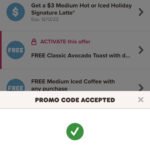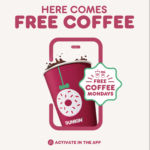Dunkin’ Rewards Members – Free Iced Coffee with Promo Code Through February 13th
Dunkin’ Rewards members can get a free iced coffee (any size) with the Promo Code: DUNKINGS.

Steps to Get the Free Iced Coffee
This free iced coffee should be available to all Dunkin’ Rewards members. You do have to follow some steps to get it added to your Dunkin’ Rewards account, though.
- Open the Dunkin’ mobile app on your device
- Select the Offers icon on the bottom of the page
- Once on the Offers & Rewards page, scroll to the bottom to find the Add a Promo Code box
- Enter the Promo Code: DUNKINGS and hit the Apply button
- You should see a notification screen as shown above that the promo code was accepted
- Look for the Free Iced Coffee Reward option added to your Offers and Deals list
You should then be able to either select Start an Order and have the free coffee added to your Order Ahead pickup/drive-thru order, or scan your Rewards account at the counter or window to get the drink free.
Be sure to check your expiration date for this offer. It looks as though it’s good through Tuesday, February 13th for everyone who’s activated the promotion. But, that’s not for sure.
And, you can only receive one free iced coffee per Dunkin’ Rewards member.
Like this deal? Please share this post with others!