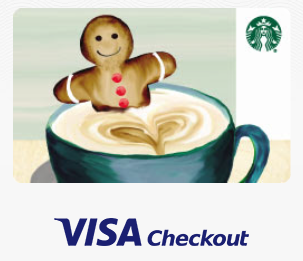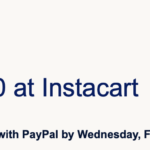Save $5 Off a Subway App Purchase When You Checkout with PayPal
Here’s a fairly easy way to save $5 on your next Subway purchase. As long as you have a PayPal account and the Subway app downloaded to your phone, that is.
If you meet those two criteria, here’s how to take advantage of this $5 off deal.
Subway/PayPal $5 Off Deal
You’ll need to load the PayPal offer to your PayPal account. That can be done at this link. Or search your PayPal account for the Subway offer.
Once the offer is saved to your PayPal account, simply use the Subway app (iOS or Android) to place your order and then PayPal within the app to pay.
There is a limit of 1 use per PayPal account.

Important: The $5 discount will not be displayed when checking out. It will, however, be automatically applied to your qualifying purchase and shown in the order details on your PayPal account. You will not see the discount anywhere in the Subway app.
Deal terms:
- Eligible for the first 175,000 U.S PayPal account holders to save this offer.
- This is a limited time offer and expires 10/31/2019.
If you’re interested, you can read the full Terms and Conditions below.

Earn 5x Chase Ultimate Rewards Points Too
If you have a Chase Freedom credit card, one of its current 5x categories this quarter is PayPal.
If you haven’t yet done so, log in to your PayPal account and set your Chase Freedom card as the primary payment method for PayPal purchases.
When you select PayPal to pay for your Subway purchase, not only will you save $5, but you’ll earn 5x Ultimate Rewards points on your purchase balance.
A nice win-win!