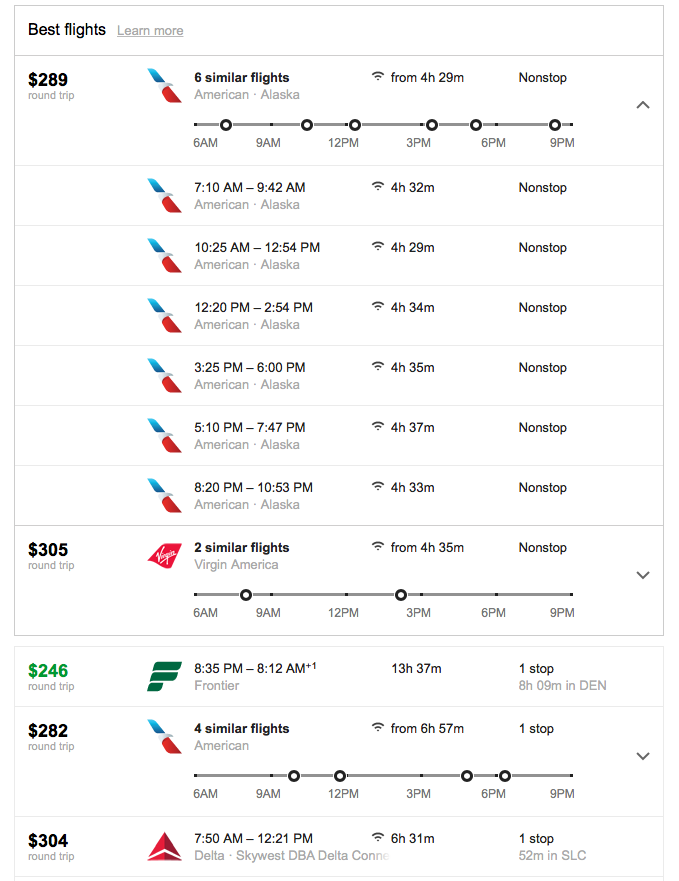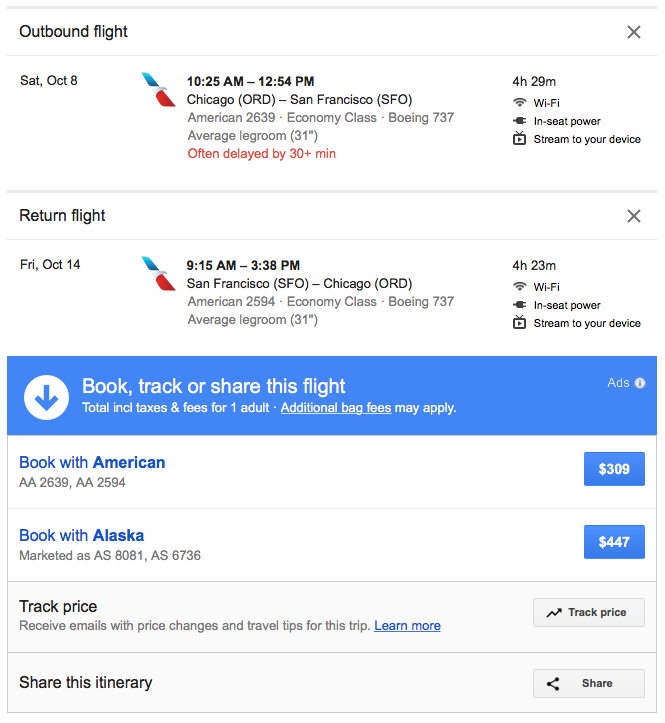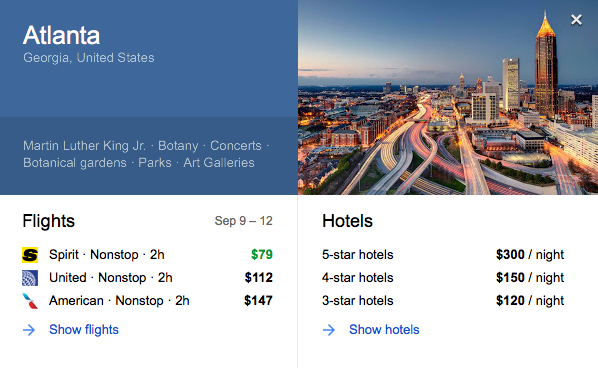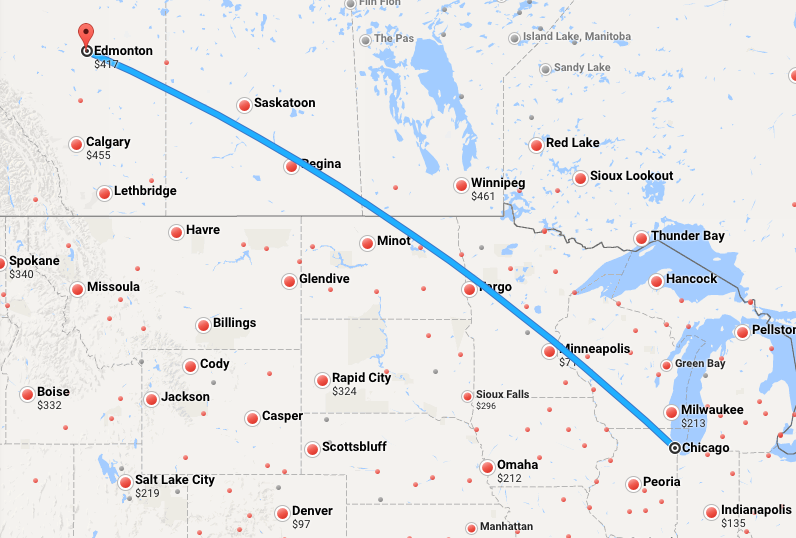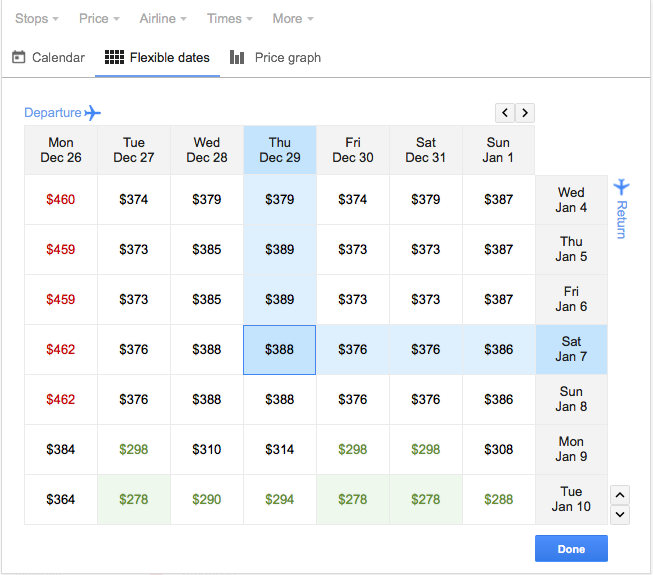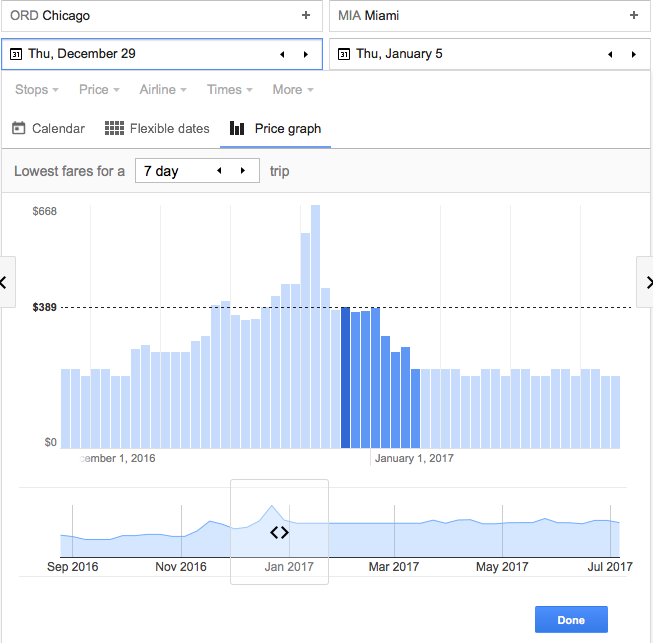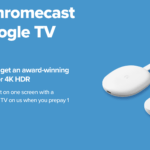5 Tips to Get the Most from Google Flights
There are a number of airfare search engines just waiting for your click, but few offer the power and variety of Google Flights.
Google Flights, of course, can find you the lowest airfare on a set itinerary.
Simply input your travel details…
…and up comes a listing of the best flights available for your selected trip.
Select your preferred flights…
…and book via the chosen airline’s website after clicking through from Google Flights. The details are pre-filled, just waiting for you to purchase.
Google Flights is a simple, uncluttered and easy to use interface that makes finding and booking the lowest airfare for a given itinerary a quick and smooth process.
The magic of Google Flights, however, is in its powerful, built-in features.
Here are 5 that you should definitely check out.
Discover Trips
If you’re longing for something new, let Google Flights’ Discover Trips option suggest your next destination.
After inputting your departure airport, select from a number of upcoming months in which you’d like to travel and the period of time – weekend, 1 week, 2 weeks – you’d like your trip to last.
Automatically, Google Flights will list a number of destinations, dates corresponding to your selected trip length and associated airfare prices.
Selecting a specific destination will show the airlines and pricing for the dates of travel as well as hotels and their associated pricing for your travel period.
Discover Trips is a quick and convenient way to find a new travel destination thanks to Google Flights.
Explore Destinations
The Explore Destinations option of Google Flights is my favorite feature.
Input your departure airport and your preferred dates of travel.
Select the Explore Destinations map and pricing for destinations, worldwide, will appear.
If you want to find the least expensive destination for a given time period, this is the tool for the job.
Use the map like any other Google Map, zoom in/out to see more specific destinations/pricing and grab and pull to move around the world.
Selecting different dates while in map mode will automatically change pricing, if applicable.
Scroll the map and dream of all the new places you can visit.
Or make the dream a reality when you find a location with an airfare deal you just simply can’t pass up.
I’m Feeling Lucky
While in map mode, there’s a button next to the search box titled, “I’m Feeling Lucky.”
If you’ve really got a taste for adventure, give it a click and actually book a ticket to the destination it selects.
Chicago to…
…Edmonton.
You up for the adventure?
Cheapest Days to Fly
Say you want to get away from the brutal Chicago cold and head to balmy Miami. You don’t know your exact dates of travel, but you want a good price.
Just input your info and dates corresponding to the length of the trip you want to take. Click on the first date box and a two-month listing of fares will show.
If you want to check flexible dates, choose that option and you can scroll through months of dates/pricing in search of the right combination.
Choosing the Price graph option will give you a general idea of pricing on that route over a period of time.
Airfare Price Change Alerts
If you know when you’re traveling and to where, but you’re just not ready to make the purchase in hopes the price will change, Google Flights has got you covered.
Input the information for your trip and turn on the Track Prices feature.
You will automatically receive emails with price changes and travel tips for your selected itinerary.
Getting the absolute best price for your next flight just couldn’t be any easier.
Wrap Up
As you can see, Google Flights offers a wide array of features that will help you plan your next excursion.
Whether it’s getting the best fare available for a specific itinerary, getting help finding your next must-visit destination or receiving automatic updates on airfares for a trip you’re planning to take, Google Flights can make it happen.
What’s your favorite feature of Google Flights?
airplane image courtesy of graphics mouse at freedigitalphotos.net